Python, an elegant high-level programming language, has taken the digital world by storm. It has a design philosophy that emphasizes readability, enabling beginners and professionals to easily tap into its potential. One secret to Python’s popularity is the power and flexibility of its functions.
Functions are indispensable in Python. They simplify complex problems, enhance code readability, and cut down on code repetition. They’re the building blocks that shape your software, from straightforward programs to intricate machine learning models.
In this blog post, we are going to dive deep into Python functions. We’ll start with the basics of what a function is and the benefits it brings to your code. We’ll then dissect the structure of a Python function, how to define one, and sprinkle in some examples. We’re also going to look at common pitfalls in defining Python functions as well as best practices. Finally, we’ll have some tasks for you to flex your new Python Function muscles. Ready? Let’s get into it!
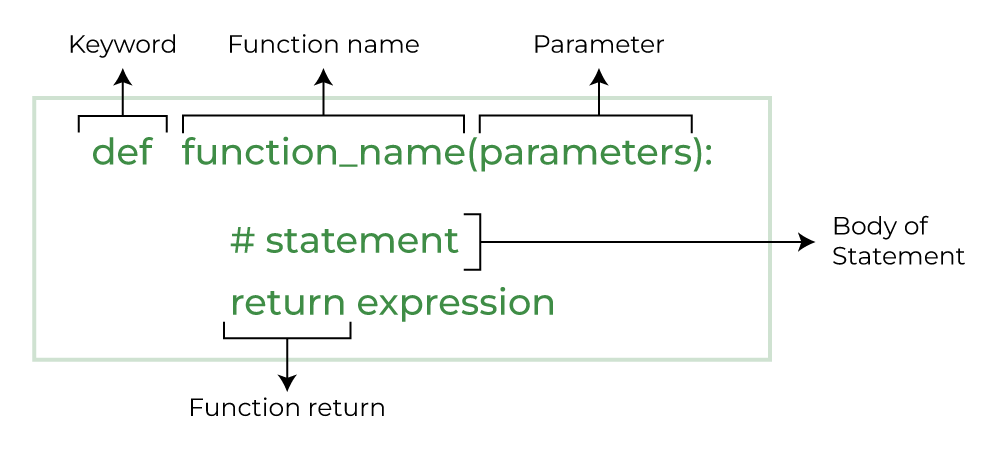
Understanding Python Functions
Before we delve into coding, let’s first decode what a function is in Python. In simplest terms, a function is a reusable block of code. It only runs when it’s called and can take in parameters and return results. The beauty of using functions is they help keep your code DRY, “Don’t Repeat Yourself”, making it neater and easier to manage.
Python, as a friendly language, offers us two categories of functions: – Built-in functions: These gems, like print(), len(), or max(), come packed in Python’s standard library.
– User-defined functions: These are the functions we developers create to meet our specific needs.
In essence, functions are like lil’ coding superheroes—saving us time, keeping our code clean, and letting us perform complex tasks seamlessly. Now, defining these functions is the key we need to unlock Python’s full potential, which we’ll discover in the following sections!
The Structure of a Python Function
Understanding the structure of a Python function is a critical step in mastering Python. It’s like studying the blueprint of a house before starting to build it. Let’s dig into the components right now!
Function Name
First, we have the Function Name. It’s how we refer to and call our function. Remember to keep it relevant to the task your function performs. Like, calculate_distance for a function that calculates distance between two points.
Parameters
Next up, we have the Parameters. These are values that we can pass to our function. Back to our previous example, our calculate_distance function might need two points as parameters.
Function Body
This is the heart of your Python function, the Function Body. Here’s where all your operations take place, using the values, if any, passed as parameters.
Return Statement
Finally, we have the Return statement. It’s what your function spits out after going through all the operations in the function body. For calculate_distance, it would be the distance.
By mastering these key components, you’re well on your way to writing solid Python functions!
How to Define a Python Function
Defining a function in Python may seem challenging at first, but it’s actually a straightforward process once you know the steps. Here’s a step-by-step guide:
Step 1: Begin with def
Every function in Python starts with the keyword def. It signals Python that you’re defining a function.
Step 2: Name the Function
After def, you specify the function’s name. It should be descriptive and follow Python’s naming conventions. For instance, use lowercase with words separated by underscores.
Step 3: Add Parameters in Parentheses
Parameters allow functions to accept inputs. They’re placed within parentheses following the function’s name. For a function without parameters, just leave the parentheses empty.
Step 4: End with a Colon
A colon (:) marks the end of the function definition and the beginning of the function’s code block.
Step 5: Write the Function’s Code
The code block is written next, indented under the function definition.
Let’s take a look at the anatomy of a simple function:
python def greet(): print("Hello, World!") In the above example, greet is defined which, when called, will print “Hello, World!”. Simple, isn’t it? Remember, practice makes perfect!
Examples of Python Functions
Now that we’ve covered what functions are and how to create them, let’s roll our sleeves up and deep dive into some real-life examples!
Simple Function Examples
A function can be as simple as performing a basic arithmetic operation. Here’s a sample function to add two numbers:
python def add_numbers(x, y): return x + y Call this function with add_numbers(2, 3), and voila! You’ll get an output of 5. Easy, isn’t it?
Complex Function Examples
But, Python functions can get more complicated. Let’s look at a function that sorts a list of numbers in descending order:
python def sort_descending(numbers): numbers.sort(reverse=True) return numbers Give this function a go with sort_descending([1, 3, 2]). You will get a sorted list: [3, 2, 1].
Experiment with these examples, edit and play around with the code. The best way to learn is to do, after all!
Common Mistakes When Defining a Function in Python
While Python simplifies many aspects of programming, it’s still easy to make mistakes when defining functions. Below, we delve into a few common mistakes and how to avoid them.
Forgetting Parentheses
Simply put, functions need parentheses. If you’re defining a function, ensure you have both opening and closing parentheses.
Avoid: def functionName: Instead, use: def functionName():
Incorrect Indentation
Incorrect indentation can cause a function to fail. Remember, the body of a function should be indented.
Avoid: def functionName(): print('Hello, World!') Do this: def functionName(): print('Hello, World!')
Misusing the Return Statement
Always be mindful of the difference between print and return. Print just shows the user a string, while return gives a value back to the caller.
It’s typically these small but crucial details that provide the biggest frustrations. But with a little extra vigilance, you can avoid them. Happy coding!
Best Practices When Defining a Function in Python
When you’re getting to grips with defining functions in Python, here are some best practices to keep in mind.
Tips for Writing Python Functions
- Keep it Simple: An ideal function performs one task and does it well. If your function is getting too long or complicated, consider breaking it down into smaller, more manageable functions.
- Naming Matters: Use clear and descriptive names for your functions to make your code easier to understand. Python’s PEP8 style guide recommends using lowercase names, with words separated by underscores.
- Comments are Crucial: Always include a docstring at the start of your function. This short description helps others (and your future self!) understand what your function does.
The Importance of Clean Code
Clean, understandable code is not just about aesthetics. It reduces the risk of errors, makes your code easier to read and understand, and can make future updates easier as well. So, when writing Python functions, embrace the beauty of clarity and simplicity!
Python Function Assignments and Exercises
Practice, they say, makes perfect! Let’s cement your understanding of Python functions with some practical exercises. These tasks range from simple to slightly complex to match your growing comfort with Python functions.
Basic Exercises
- Say hi Function: Write a Python function,
say_hi(), that takes a name as an argument and prints “Hi, [name]!” - Calculator Function: Define a Python function named
basic_calculator(). It should take three arguments: two numbers and an operator (+, -, *, /). It should perform the operation on the two numbers and return the result.
Intermediate Exercises
- Palindrome Function: Your task is to construct a Python function called
is_palindrome()that checks if a given string is a palindrome or not. It should return True if it’s a palindrome and False otherwise. - Prime Number Function: Define a function
is_prime()that takes a number as an argument and determines if the number is a prime number or not.
Remember, learning to code is a journey, and every problem you solve strengthens your abilities. Happy coding!
Conclusion
Well, you made it! After this in-depth exploration of Python functions, you should now have a sound understanding of Python functions – what they are, why they matter, and how to deftly create your own.
We kicked things off with a brief tour of Python language and the crucial role functions play in it. Let’s not forget about the in-depth explanation of both built-in and user-defined functions.
Next up, we dove into minute details of Python function structure. Remember those handy steps and syntax for defining a function? What about those real-life examples that brought Python functions to life?
Then of course, there was our dive into the common mistakes when defining functions and your new tool kit of best practices for ensuring clean, understandable functions.
To top it all off, we offered some practical exercises for hands-on experience and some resources for further reading.
This journey should have armed you with the knowledge to not only define Python functions but also to optimize your coding style! Keep practicing, happy coding!
